mypy.
By the end of this chapter, you are going to understand what static typing is, how it works in Python, and why you should care about it.
So what's static typing then?
You might know that Python is a dynamically typed programming language. Or in other words, Python's variables have dynamic types, not static types.
What that means is that variables in Python don’t have a specific data type associated with them. Which means you can do things like this:
variable = 'A string'
variable = 123
variable = ['spam', 'eggs', 1000]
The variable started out as a string type in the first line. But then it was re-assigned to an integer type and, finally, it was assigned a list in the third line. Notice that the list doesn’t have fixed data types either, in our case it contains both strings and integers.
In essence, Python defines the type of the data with the value itself, not with the variable that is storing it. You can ask Python at runtime what the type of a variable is, like so:
variable = 'A string'
print(type(variable)) # Prints `<class 'str'>`
variable = 123
print(type(variable)) # Prints `<class 'int'>`
variable = ['spam', 'eggs', 1000]
print(type(variable)) # Prints `<class 'list'>`
If you’ve previously worked with Java, C++, or any other statically typed programming language, this behavior might seem a bit odd.
Let’s see the same piece of code in TypeScript, a similar but statically typed language, just to see what happens. The code would look something like this:
let variable = 'abc'
variable = 'def'
variable = 42
variable = ['spam', 'eggs', 1000]
And this code immediately errors out when TypeScript tries to compile it:
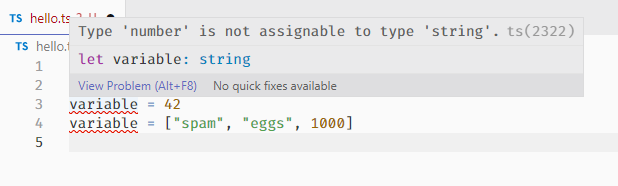
This is because TypeScript believes that variable is of the string type, and it won’t let you assign something to it that isn’t a string. So when we tried to assign a number to it on line 3, it throws a compiler error.
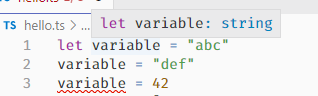
This is the fundamental difference between static and dynamic typing: in a statically typed language, the type of variables is fixed, and defined even before the program is run. On the other hand, in a dynamically typed language, the type of a variable can change at any time.
Why does it matter?
In statically typed languages, it is their compiler that does the type checking for you. For a lot of compiled languages, having valid data types is necessary for the compiler to be able to convert the program into valid, optimized machine code. Knowing the proper types of variables is what lets the compiler know various things, such as how much space to allocate for that variable when it runs, for example.
But even putting that aside, there’s a really big benefit to having predefined types for your variables: It essentially helps cross-verify your code against various errors. Let’s look at an example.
Let’s say you’re writing software that will be used by teachers in a school. One feature that the teachers want is to be able to search through all the students’ names in a class.
Since there are various sections in each class and each student belongs to one section, you decide that a list of sections, each containing a list of students, would be ideal to store your information. Like so:
sections = [
['Aron', 'Belle', 'Kyle'],
['Alice', 'Mike', 'Scott', 'Stacy']
]
There are seven students in total in this case: three in one section, and four in the other. Now, you go ahead and implement the search function to search for a student’s name in the class:
def search_student(sections, search_name):
for section in sections:
for student in section:
if student == search_name:
return 'Student found!'
return 'No student found with this name.'
You try to run this, and it works!
sections = [
['Aron', 'Belle', 'Kyle'],
['Alice', 'Mike', 'Scott', 'Stacy']
]
def search_student(sections, search_name):
for section in sections:
for student in section:
if student == search_name:
return 'Student found!'
return 'No student found with this name.'
print(search_student(sections, 'Mike'))
print(search_student(sections, 'Steve'))
A few days later, you try to run the same code in the terminal, and for some reason it has stopped working correctly. You try to run the code with the same options as before, and it still doesn’t run! What happened?
>>> search_student(sections, 'Mike')
>>> 'No student found with this name.'
>>> search_student(sections, 'Steve')
>>> 'No student found with this name.'
You look up the code implementation, and here’s what you find:
sections = {
'Section A': ['Aron', 'Belle', 'Kyle'],
'Section B': ['Alice', 'Mike', 'Scott', 'Stacy']
}
You remembered that you had updated sections to be a dictionary, because you needed to add section names to the sections, for another feature.
But this is the weirdest part: the code didn’t error out. Instead of letting you know that wherever you had written code that assumed sections to be a list is now essentially invalid code, it just silently kept working.
If you’re unsure what happened and why it didn’t throw an error: the key thing to notice is that dictionaries in Python are iterable, and when you try to iterate over them, you get back the dictionary keys in the for-loop:
def search_student(sections, search_name):
for section in sections: # section: 'Section A', ‘Section B’
for student in section: # student: 'S', ‘e’, ...
if student == search_name:
return 'Student found!'
...
So, section ended up being strings from the keys of the dictionary, and student ended up being single characters. Basically, the code was doing nonsense work. All without crashing, or giving any indication that something might have gone wrong.
In comparison, if Python had a type checker which knew that sections expects a list or a dictionary as the input, such a mistake would never occur. Even if you were to mess up the type of data passed, the type checker would immediately let you know.
Such type-related errors are some of the most common programming errors that happen in all dynamically typed languages. Type checking lets you find and fix them, saving your precious time and preventing bad crashes.
Introducing mypy
mypy is a type checking library for Python.
Python has a really good ecosystem of type hinting and type checking tools that allows you to get all the benefits of static type checking, with all the flexibility and features of Python. It's an ideal solution for programming needs in my experience.
I hope you're excited to learn about it, now that you understand everything it can do for you. So let's get straight into it, by learning how type annotations work in Python.